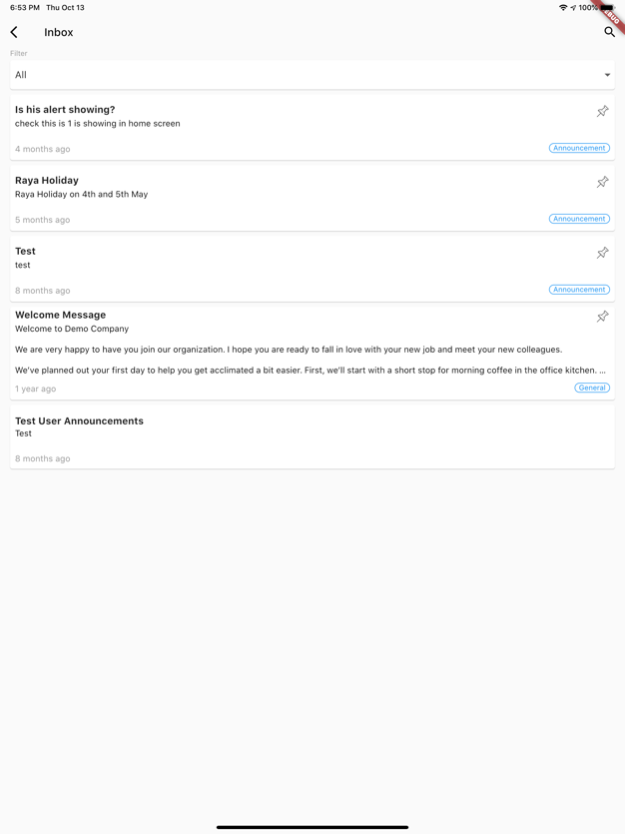Fieldstar Pro 3.1.91
Continue to app
Free Version
Publisher Description
An all-in-one solution to coordinate between in-field technicians and operations managers. FieldStar keep teams on schedule; have access to upcoming appointments to make sure they have what parts they may need; supervisors to use the field tracking to let a customer know when they should arrive based on location; helps coordinate payments in the field vs. billing; and more...
By enabling your workforce to capture data in the field that can be synced directly into your back-end systems, organizations can:
- Record accurate and timely job information such as time spent, parts needed, and expenses
- Record job information such as customer signatures and pictures
- Eliminate masses of paperwork, and therefore prevent loss of paperwork, duplicate entries, and human error
The benefits of FieldStar include:
- Reductions in productivity gaps;
- Increased visibility into the whereabouts and job progress of your technicians - Reduce the time technicians spend sourcing parts
- Track jobs and job history to prevent misdiagnoses
- Provide onsite quotes and estimations.
- Increases in job completion and customer satisfaction.
Mar 18, 2024
Version 3.1.91
Minor bug fixes and performance improvements.
About Fieldstar Pro
Fieldstar Pro is a free app for iOS published in the Office Suites & Tools list of apps, part of Business.
The company that develops Fieldstar Pro is SQUINCY SDN BHD. The latest version released by its developer is 3.1.91.
To install Fieldstar Pro on your iOS device, just click the green Continue To App button above to start the installation process. The app is listed on our website since 2024-03-18 and was downloaded 2 times. We have already checked if the download link is safe, however for your own protection we recommend that you scan the downloaded app with your antivirus. Your antivirus may detect the Fieldstar Pro as malware if the download link is broken.
How to install Fieldstar Pro on your iOS device:
- Click on the Continue To App button on our website. This will redirect you to the App Store.
- Once the Fieldstar Pro is shown in the iTunes listing of your iOS device, you can start its download and installation. Tap on the GET button to the right of the app to start downloading it.
- If you are not logged-in the iOS appstore app, you'll be prompted for your your Apple ID and/or password.
- After Fieldstar Pro is downloaded, you'll see an INSTALL button to the right. Tap on it to start the actual installation of the iOS app.
- Once installation is finished you can tap on the OPEN button to start it. Its icon will also be added to your device home screen.